Considering an Evernote Alternative? Explore Anytype

As far as note-taking applications go, Evernote, launched in 2004, is by far one of the earliest apps around. It excels at gathering information from various sources, whether it's text, audio, emails, or even converting snapshots into searchable notes. Moreover, with robust tagging and search features, it appeals to those who relish curating a comprehensive repository of knowledge, akin to digital librarians.
But if you’re a digital gardener who leans toward cultivating processes and frameworks, and seeks a tool for managing both notes and long-term projects, your criteria for selecting a note-taking app may differ. For those exploring alternatives to Evernote, our article delves into this quest.
We tried to be impartial, to the best of our Anytype-loving abilities. If you still need more information, it's probably a good idea to seek a second, and a more objective, opinion.
Anytype vs Evernote at a glance
In the last few years, Evernote has unfortunately had a number of privacy related and changing tier limit complaints. Those, coupled with changing knowledge and information management habits, are just some of the feedback that we got from users switching from Evernote to Anytype.
If you’re reading this on-the-go, the table below captures the difference between Evernote and Anytype. If you’re seeking a slightly deeper understanding of what each app does; however, please do keep reading.
| Feature | Anytype Beta | Evernote |
|---|---|---|
| Self-hosting | Yes | No |
| Open codebase | Yes | No |
| E2E encryption | Whole workspace | Note snippets |
| Graph | Yes | No |
| Minimalistic UI | Yes | No |
| Community template marketplace | Yes | No |
| Collaboration | On the way | Yes |
| Web Clipper | Yes | Yes |
| Offline mode | Yes | Yes |
| Cross-device sync | Yes | Yes |
| OCR | No | Yes |
| Email a copy | No | Yes |
| Voice note recording | No | Yes |
Three similarities
WYSWYG editor
Both apps have a straightforward note initiation process. In Evernote, that's the +New button and in Anytype, it's the + icon in the middle of the navigation panel (at the bottom of any given page). Once you're finished writing in both apps, you'll see your work under Recent Notes/Recently Edited.
In terms of adding media, Evernote allows this through the blue + button, whereas Anytype achieves it by tapping the / key and selecting the desired type of media to include. Both editors support video embeds.
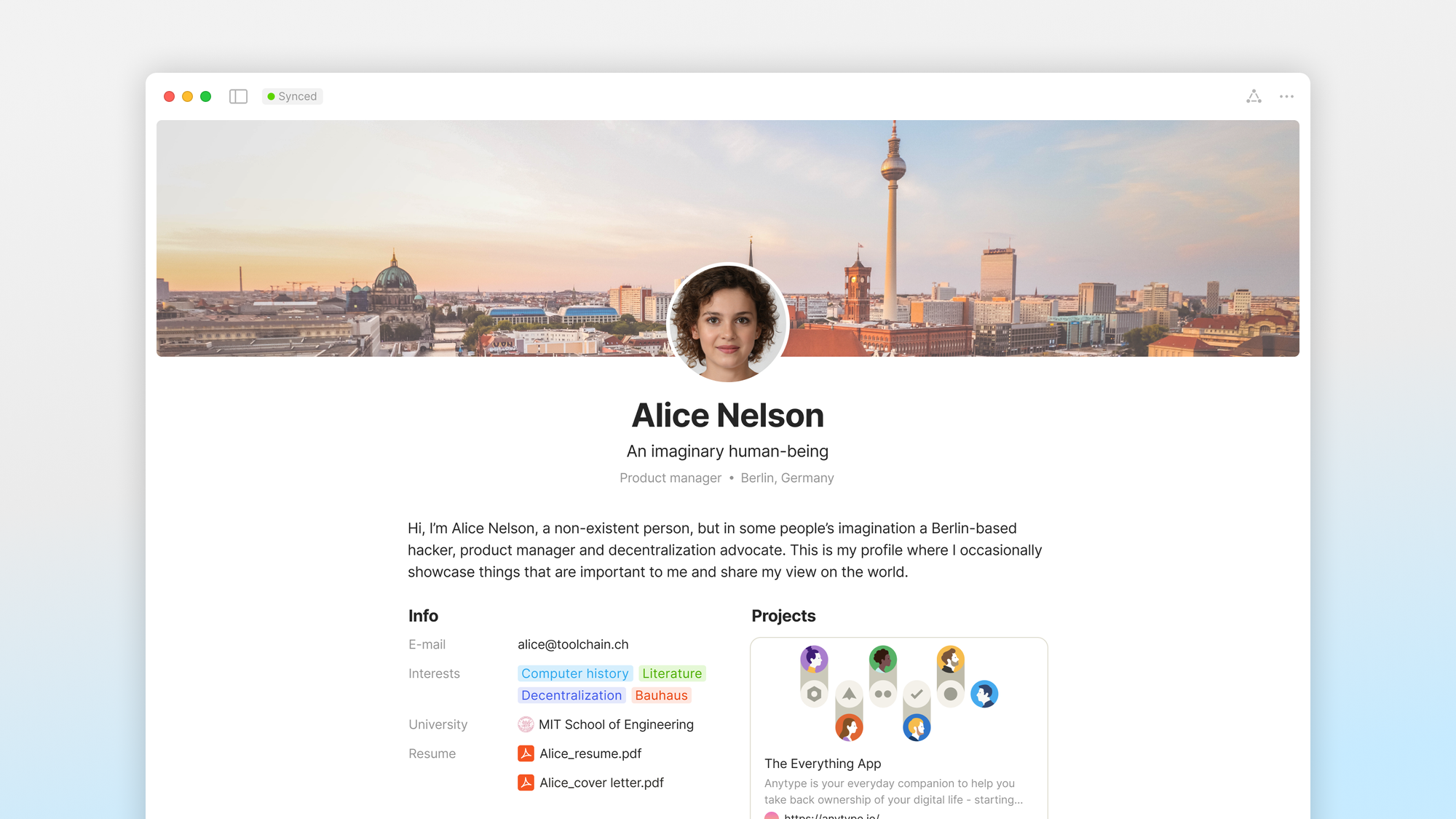
Both Evernote and Anytype support markdown and provide an advanced text editor, although with slight differences. For instance, Anytype lacks support for different fonts or a top bar with formatting options but offers other powerful customizations (more on that below). On the other hand, Evernote doesn't allow right-click in-text formatting edits, yet users can still highlight and/or align text, add links, and insert ordered or bullet point/task lists.
Seamless tagging and linking
Once you drafted a note, or a few - you'll most likely need a way to group them together. Evernote's tags at the bottom of any given note are a handy way to quickly group together relevant writings. Tagged notes can also be nested within a notebook to provide further contextual sorting.
At Anytype, we've developed Relations to provide a similar function. At their most fundamental level, Relations tie notes and other Objects together. Using Relations, you can also define the characteristics of a certain note. For example if the Relation you set, stands for book reviews, then Relations can be: fiction, non-fiction. Using Relations this way, you can have more than one tag or connection attribute e.g. reading, read.
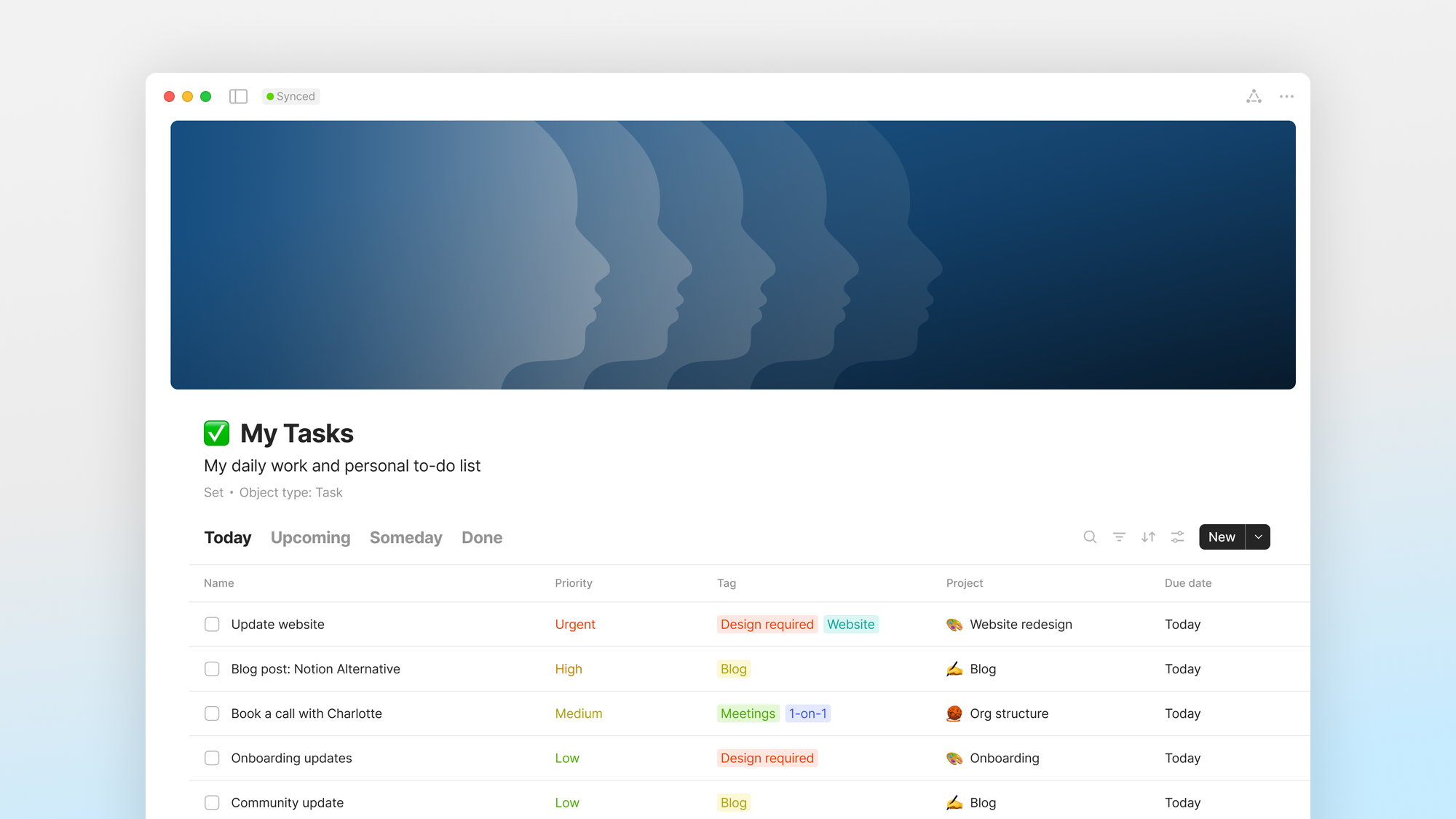
To link between notes in Evernote you need to do this by hyperlinking a string of text. In Anytype, you can quickly reference any other document within your workspace by using the @ mention.
Web Clipper
Being able to easily capture information on the go is a huge part of cataloging and building knowledge, and that's where web clippers come in. Evernote's tool streamlines the process of saving web articles, images, and other online resources directly into your workspace. You can also annotate and create tasks for any captured material from the browser extension window, which will sit on top of the note that features the saved webpage.
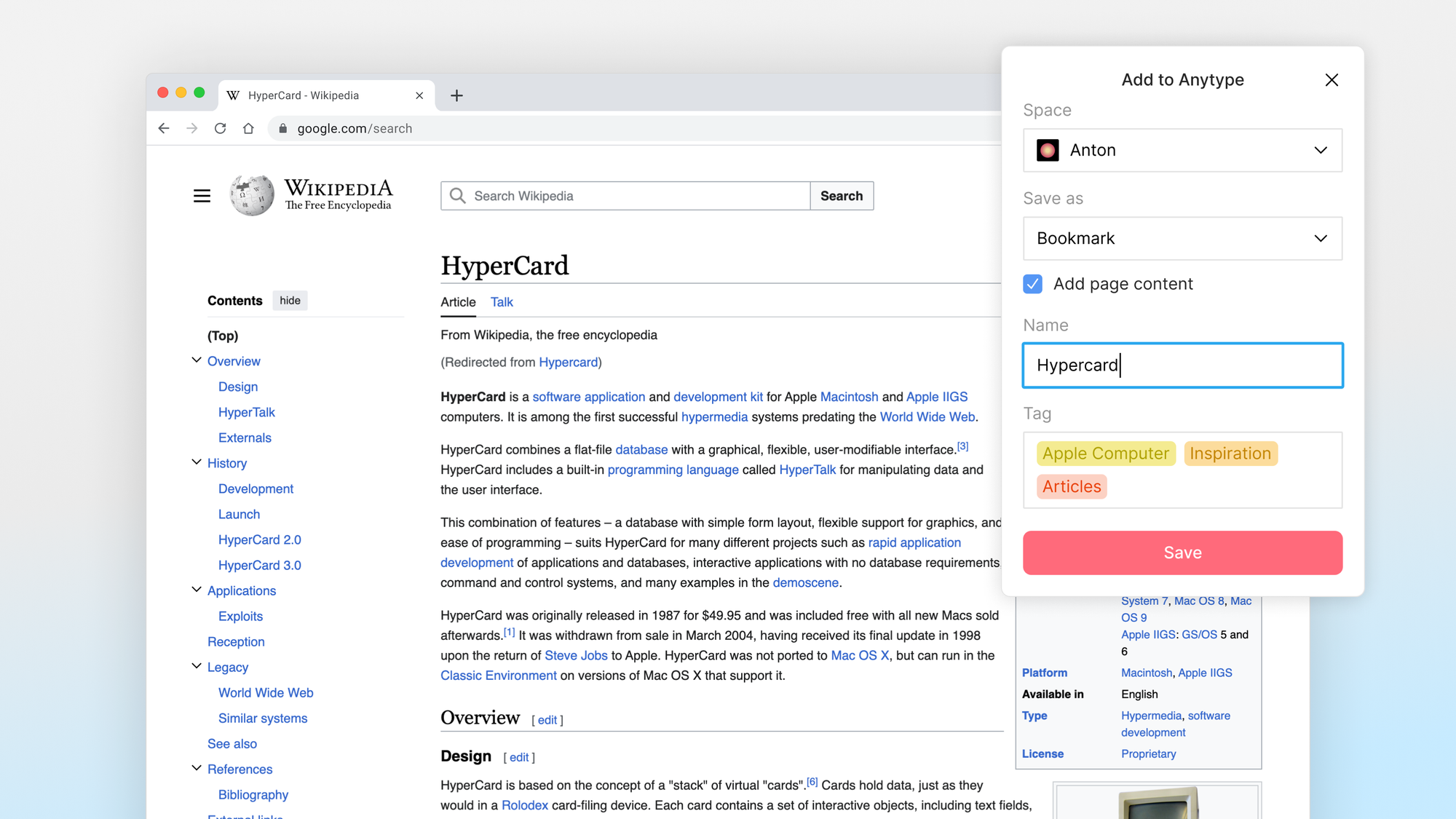
The Web Clipper in Anytype works in a similar way and eliminates the need for manual copying and pasting and is available on Chrome and soon Firefox via Arc. We just launched it 😉 and it has slightly simpler functionalities at the moment, but we're planning to keep improving it.
Three differences
Content blocks
Once you start writing, you'll see that there is a lot more that you can do with Anytype. You can enrich your notes with charts, Figma boards, GitHub Gists, maps and more. Afterwards, content blocks can easily be modified around the page and resized into side by side columns 🌟.
By combining and arranging these blocks, you can create dynamic and visually appealing documents, wikis, project plans, and knowledge bases. You can also nest any content blocks within each other using toggles and set an appealing header image to inspire your writing.
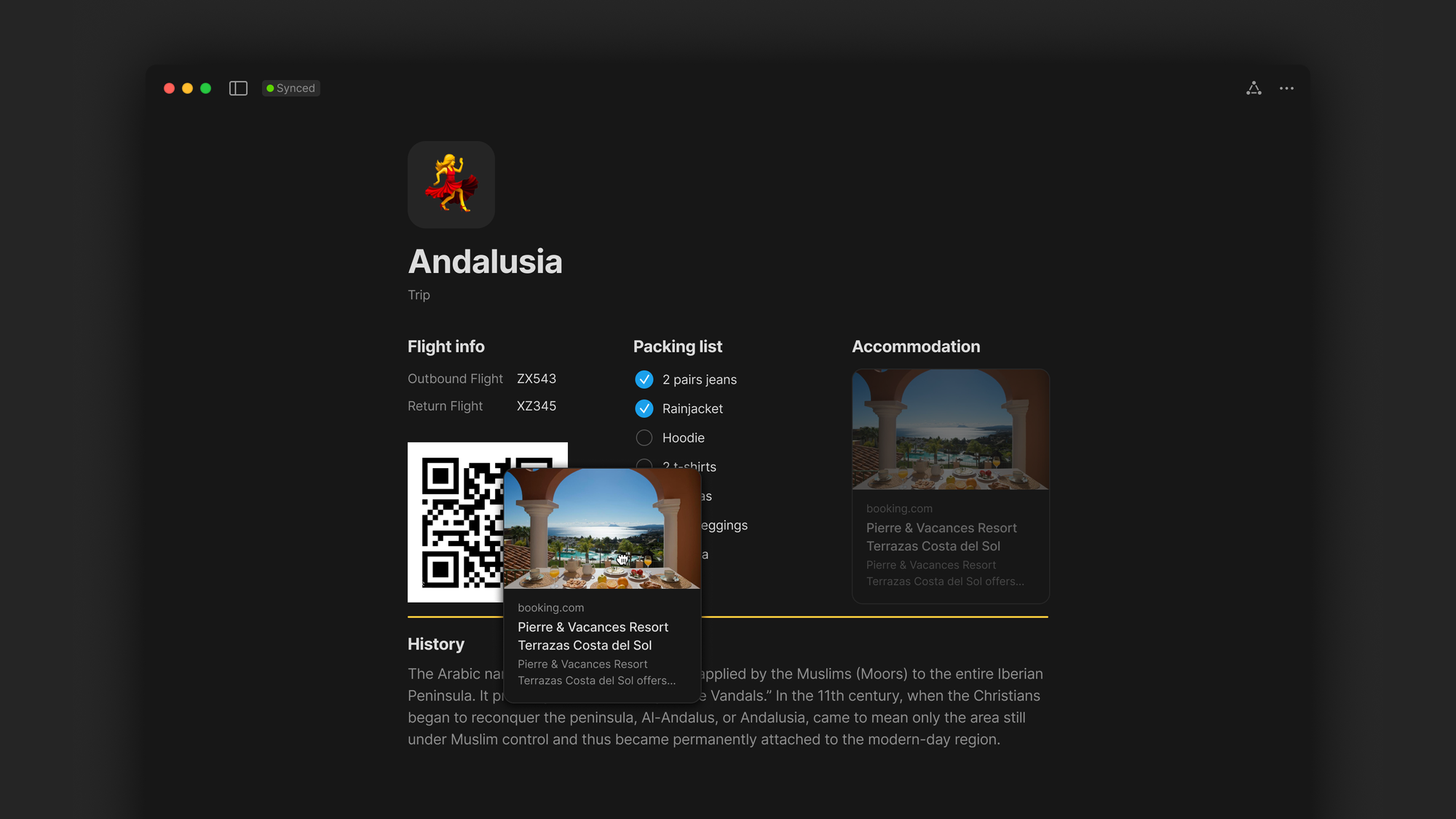
Encryption, anonymity and data portability
The above three form our approach to data ownership, and writing and working in Anytype is designed to fully put you in control of your data at all times. While Evernote supports encrypted note snippets, Anytype's whole workspace is end-to-end encrypted.
This means that you're the only one who can read the contents of your notes and tasks. Moreover, logging into Anytype doesn't require any personally identifiable information and instead you do that with a randomly generated 12 word phrase which you receive when you sign up.
When it comes to workspace export, Evernote uses the proprietary Evernote XML (.enex) format whereas Anytype supports the widely used Markdown (.md) option. This means that, if one day, you decide to stop using Anytype and want to switch to any other tool, you will be able to do so in one click from your settings.
Our commitment to data ownership goes a step further. You can find our source code online, meaning that if tomorrow we shut down, your data and the app will continue to exist. In 2023, Evernote announced that it will not continue supporting Linux but Anytype continues to improve its native client.
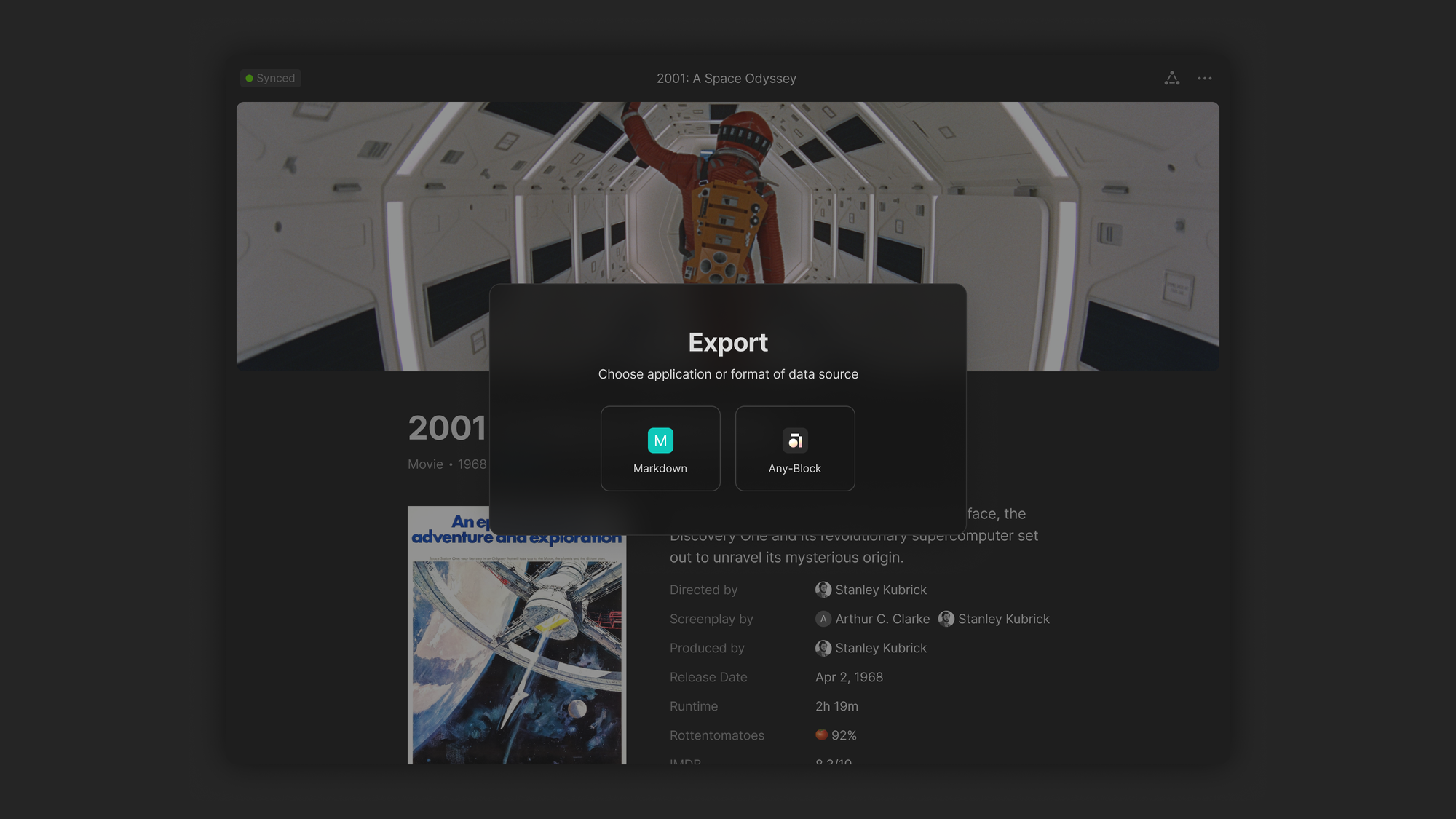
Unlimited notes and objects
One of our founding principles is to help people create (and collaborate) freely. We see this as both freedom from electronic interference and to be able to express your ideas using however many artifacts you need to.
In Anytype, you can create an unlimited number of notes, projects, and pages (some of our power users have upwards of 10,000 objects). Not only that, but you can also install as many templates as you need, to inspire your information management and organization.
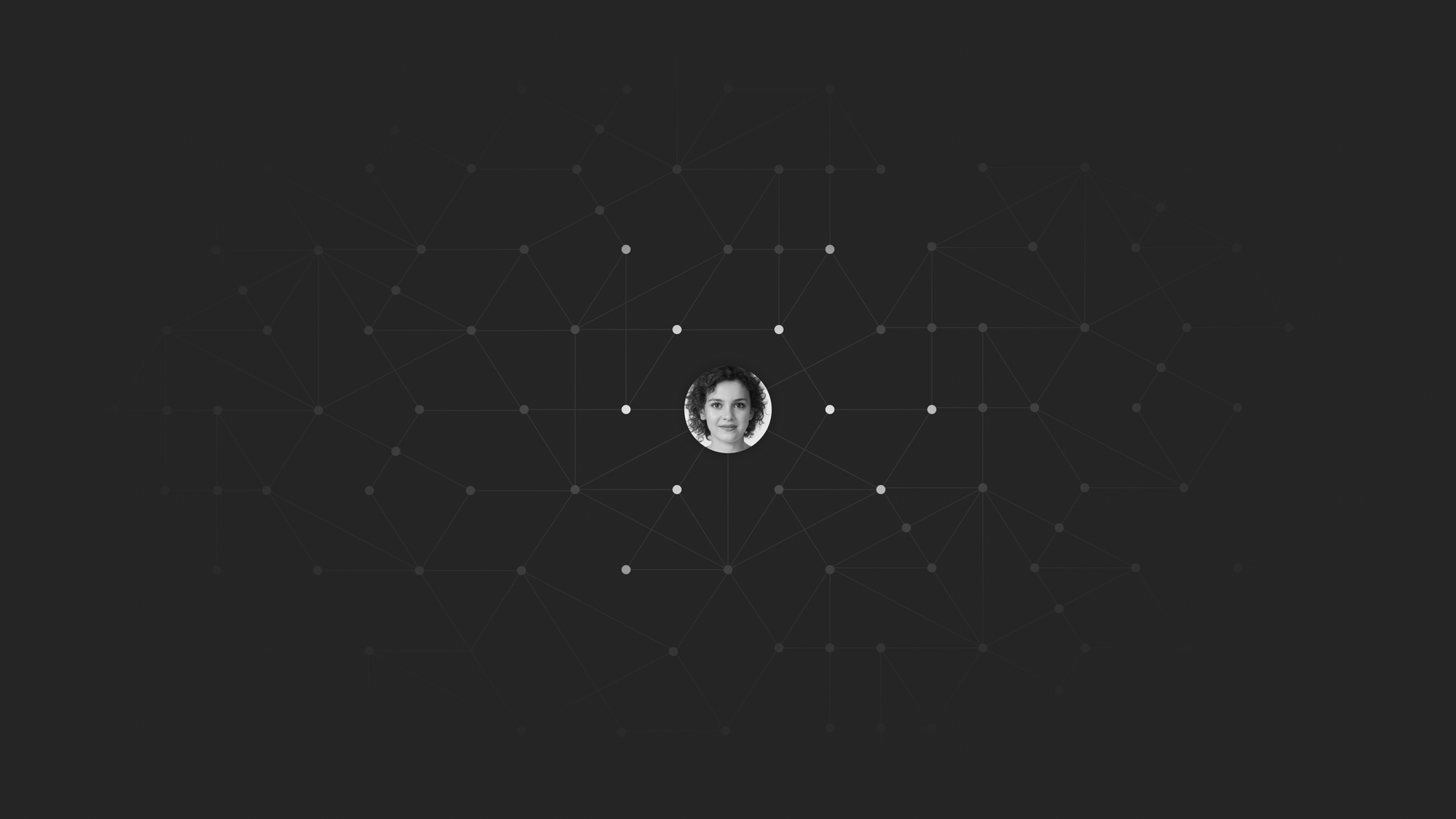
While we don’t limit the number of notes that you create, memory hosted on our nodes does come with a limit unfortunately. You can store up to 1GB of your files on our encrypted backup node.
As a kind reminder, if you choose to self host, you can bypass Anytype and store an unlimited amount of files locally.
Conclusion
With its effective cataloging and search functions, Evernote is a great app primarily aimed at individuals. Its collaborative functions also transform it into a space for teams. However, its content structure, security and information architecture limit its utility for teams or individuals who're looking for both an app where one can capture information as well as transform that into effective lifelong projects.
Anytype on the other hand was designed with both in mind, to delight the individual and dramatically improve the output of teams and collaborative projects, while safeguarding fundamental digital freedoms. Since our launch in 2019, and opening the public beta last summer, we've been focused on delivering an excellent individual experience.
This spring we will launch multiplayer, space sharing and collaborative features which will bring the above benefits to more than one participant at once. Until then, and if the above helped you on your search for an Evernote alternative, here's how you can get started with Anytype:
