A Notion alternative beyond the cloud
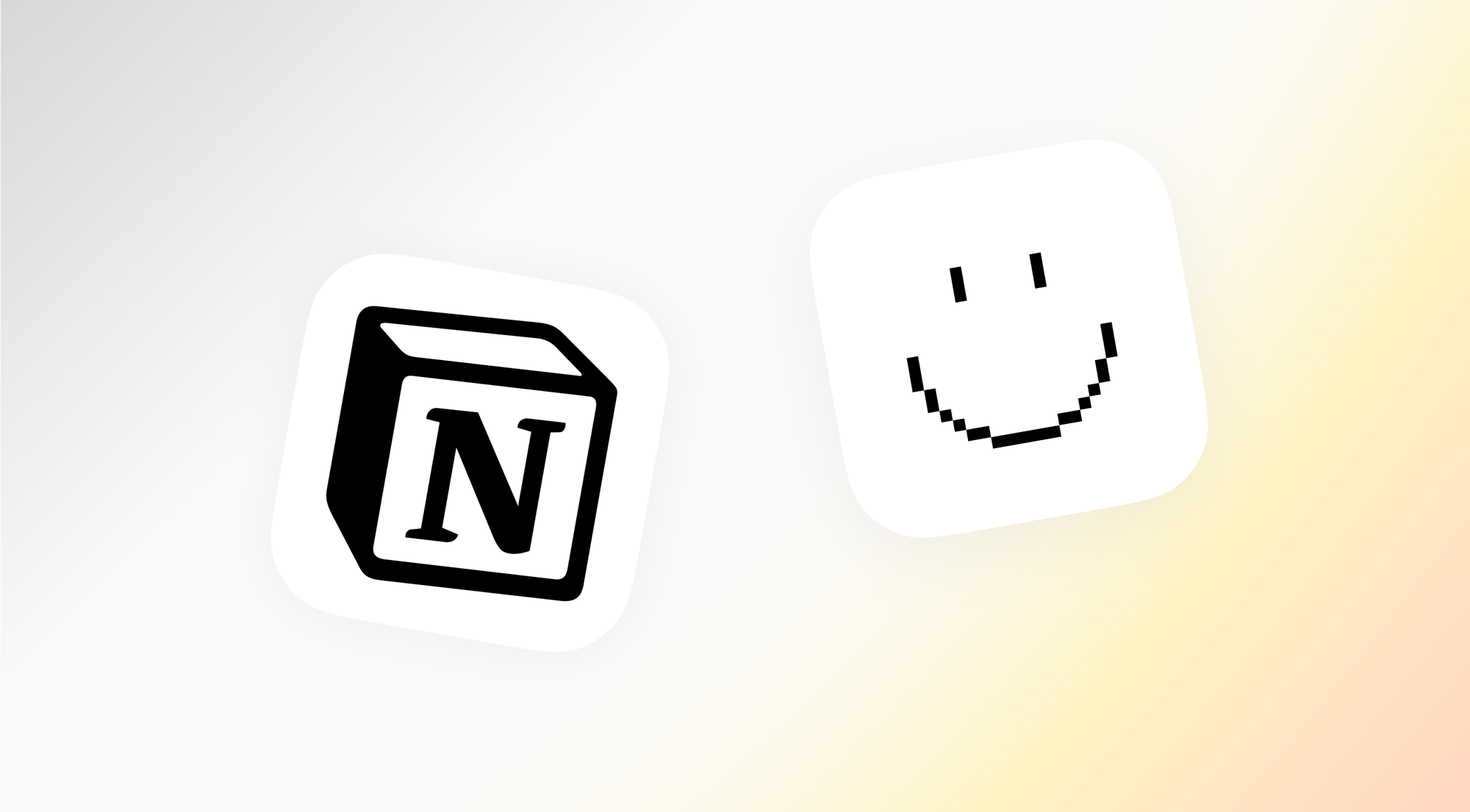
Notion has long been a frontrunner in the world of collaboration and knowledge management apps, setting the bar high for organizing tasks and thoughts alike. Its intuitive interface and adaptable features have made it a top choice across a wide range of users.
But as concerns about data security and ownership, especially when it comes to cloud based knowledge management, continue to mount, more and more users are exploring alternatives that value greater control and privacy. That’s where Anytype comes in.
Many of our users first stumble upon Anytype when searching for a secure, offline, and/or self-hosted Notion alternative. Based on feedback from our community as well as user interviews, we wrote this article to help you decide whether making the leap to Anytype is worth it for you.
Naturally; however, we adore what we’ve built, so we encourage you to seek out some diverse viewpoints to make a full comparison 😉.
Overview
We understand that picking up any new tool is an investment of your time and energy. In your search for a Notion alternative, you might be short on time.
If so, you can simply check the feature list below and check to see which app better suits your needs at this moment.
| Feature | Anytype Beta | Notion |
|---|---|---|
| Offline mode | Yes | No |
| E2E encryption | Yes | No |
| Graph | Yes | No |
| Self-hosting | Yes | No |
| Open codebase | Yes | No |
| Formulas | No | Yes |
| Publish-to-web | No | Yes |
| Web app | No | Yes |
| Community template marketplace | Yes | Yes |
| Cross-device sync | Yes | Yes |
| Markdown input and export | Yes | Yes |
| Collaboration | On the way | Yes |
Three key similarities
Block-based editor
The creative process in both Anytype and Notion begins with an empty canvas and block-based editor. By tapping the / key in the editor, both apps allow you to insert a wide range of supported blocks: from lists and tables to bookmarks, to dos and links to other pages.
Moreover, with both apps, you can embed videos and files and both apps support markdown input. The modular design means that by selecting and dragging your blocks, you can move content around your canvas easily and flexibly to create custom formats, layouts, and templates that match your needs.
In many ways, these knowledge management apps function as rudimentary website builders that require zero coding/design skills to create pages, links, and dashboards.
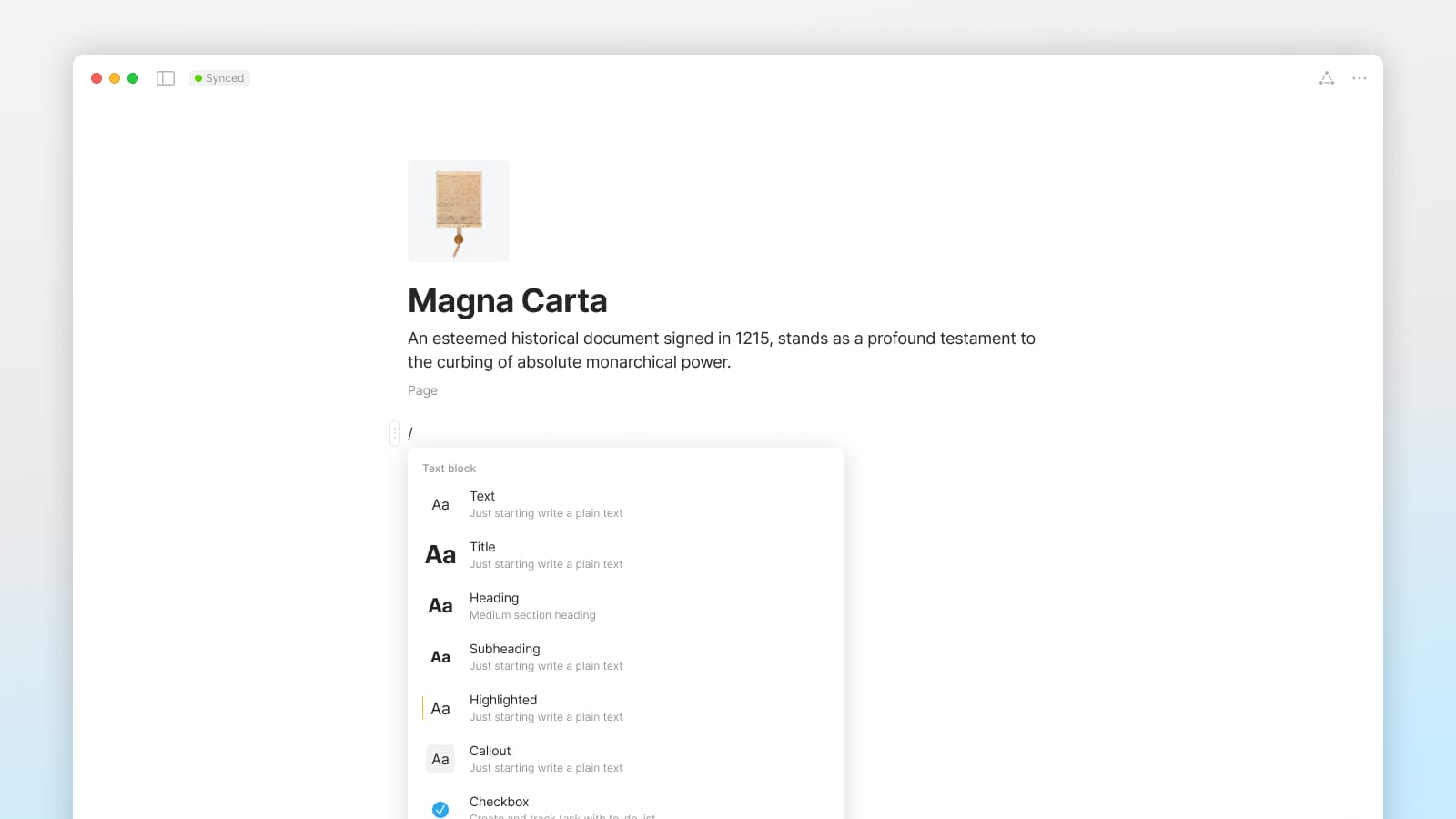
Linked pages
Continuing with the above metaphor - one of the main draws of knowledge management tools is the ability to connect and cross-reference content you’ve created in different moments. This ability fundamentally differentiates them from normal word processors, as you’re able to build knowledge in a networked manner.
In Anytype, you can achieve this via @ mentions, /link-to-Objects, and Relations. Doing so creates links between Objects, that are then reflected in the graph and navigation panes of both linked Objects. In Notion, you can achieve this by using the command editor to reference other objects.
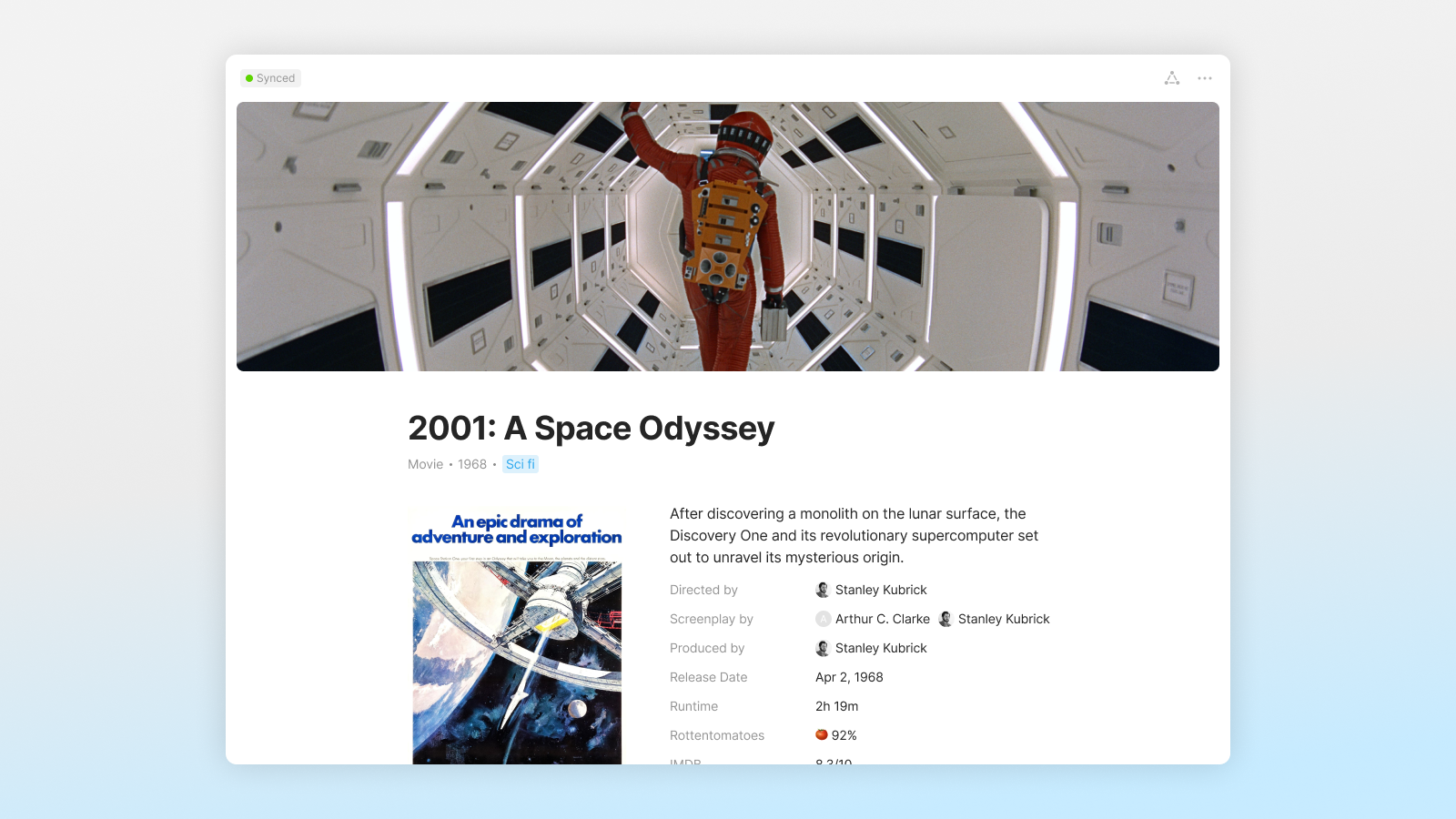
Workspace export
Both Anytype and Notion make it possible to export individual pages as well as your entire workspace in markdown and as .pdf.
Why is this important? Data portability allows you to transfer and/or repurpose your information between apps without having to worry about being locked into one tool or another. The result is that, if one day you don’t like how a company treats your data, you can export your work and continue working elsewhere.
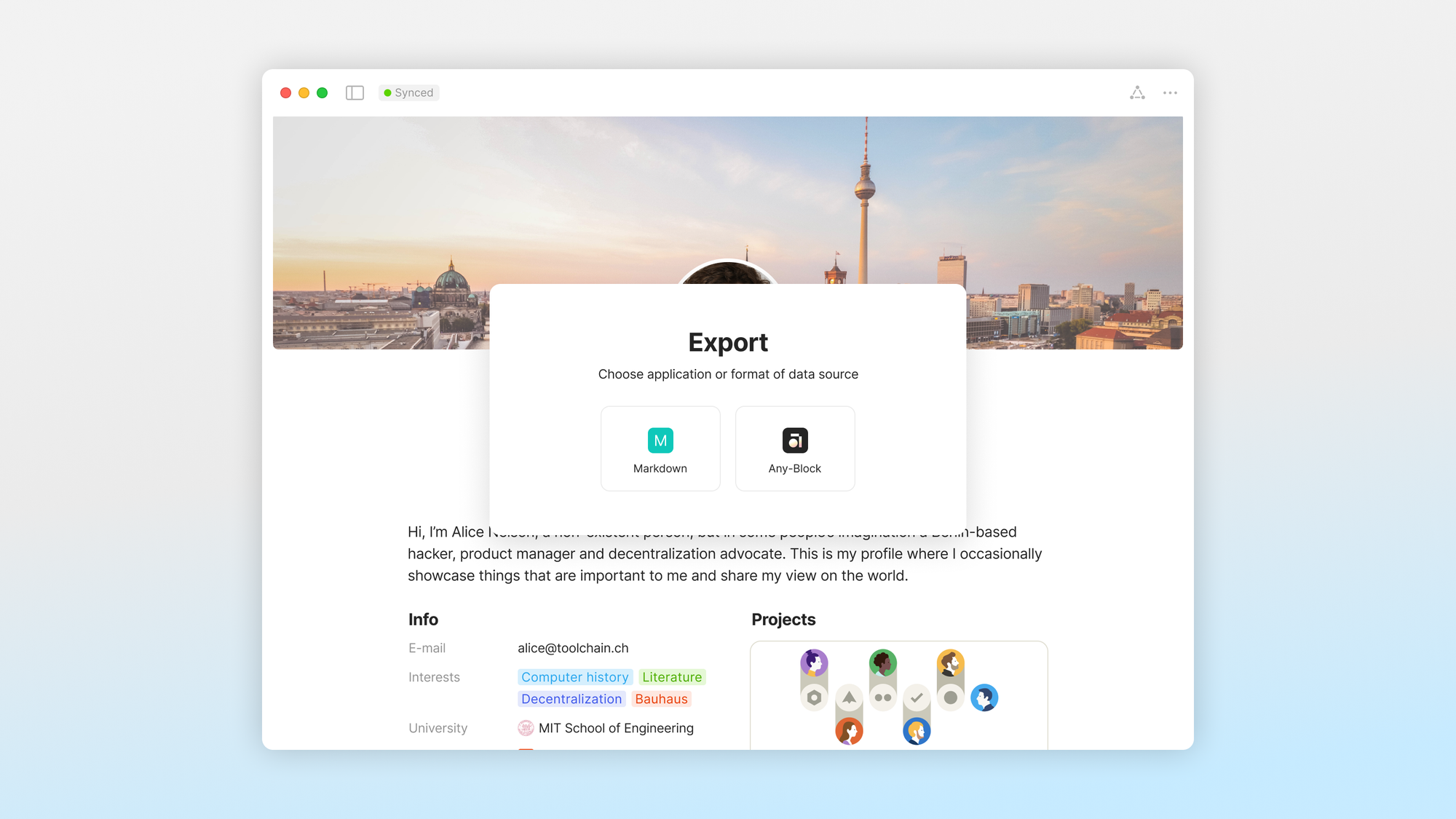
Where Anytype is different
Full data ownership, offline access and anonymity
Unlike Notion, Anytype is fully anonymous as we don’t collect your email or any personally identifiable information which is connected to the contents of your space. Instead, when you create an Anytype account, you are presented with a randomly generated recovery phrase. No one, including our team, can see it and this means that not even our team can decrypt or look into your notes, tasks or workspace.
Moreover, your work is always maintained on your device. Whatever you create is sharded, encrypted, and stored local-first so that it’s yours to keep, forever. You can continue working regardless of internet connection and once you’re online, all your work syncs across your devices seamlessly.
Our source code is available online meaning that even if Anytype will no longer exist one day, your data and the app will continue to (provided that you exported it, which you easily can from your Space settings). This also means that you can be completely independent of the cloud depending on the settings that you choose. At the moment, we do offer free storage with online syncing but you can opt out of that from your settings.
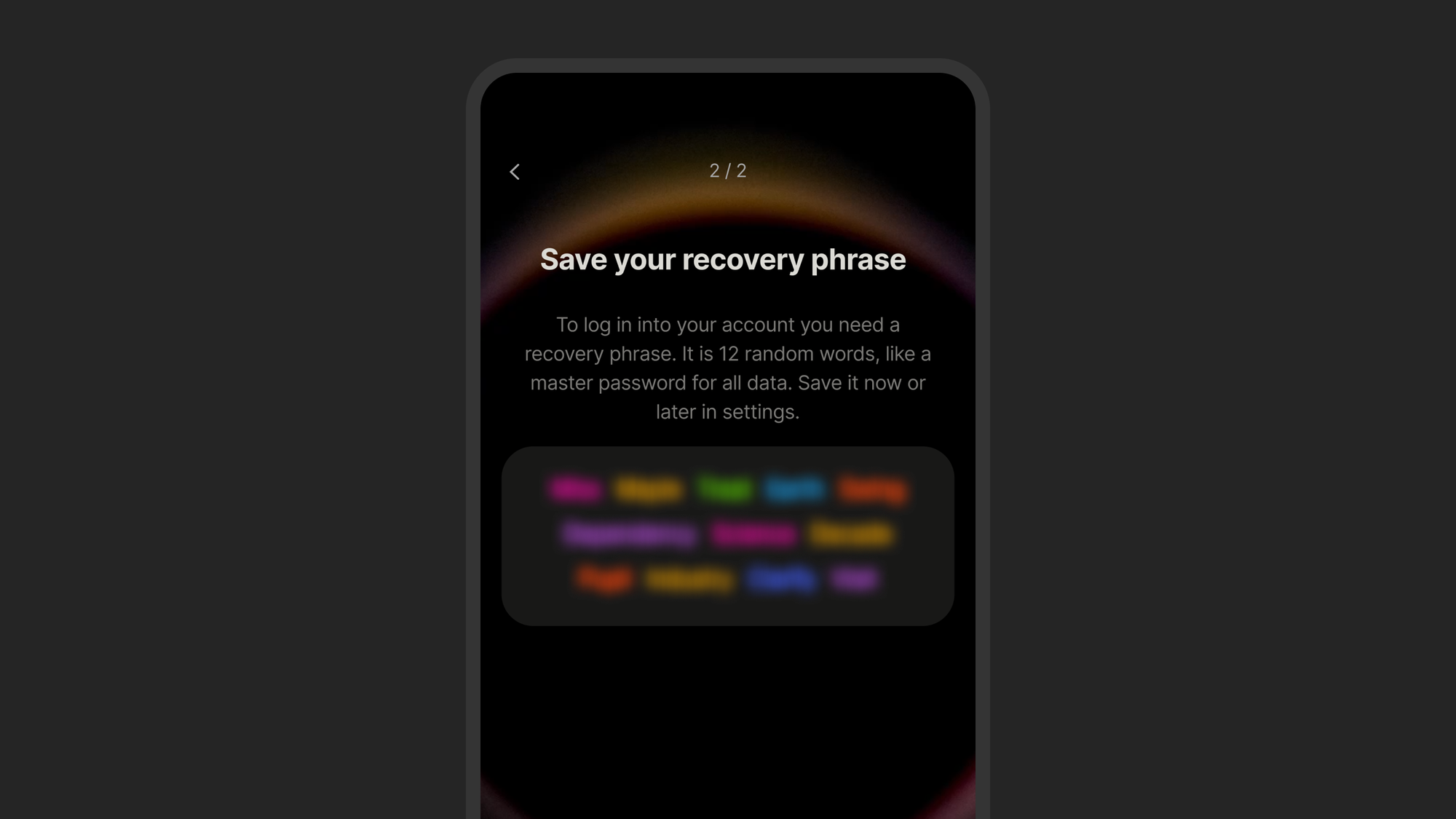
Graph-based data structure
Data in Notion follows a tree structure: there is one parent document, and all other documents which are created from this parent document. This format may reduce complexity and is great if you know exactly what to search for and where it is stored.
In Anytype, you can think of all contents you create as one giant, interconnected database. The graph model helps visualize the connection between workspace objects. We built it to facilitate fluid connections and associations between pieces of information.
If you’re already familiar with efficient information organization methods, you might find our video on using the PARA method in Anytype very helpful.
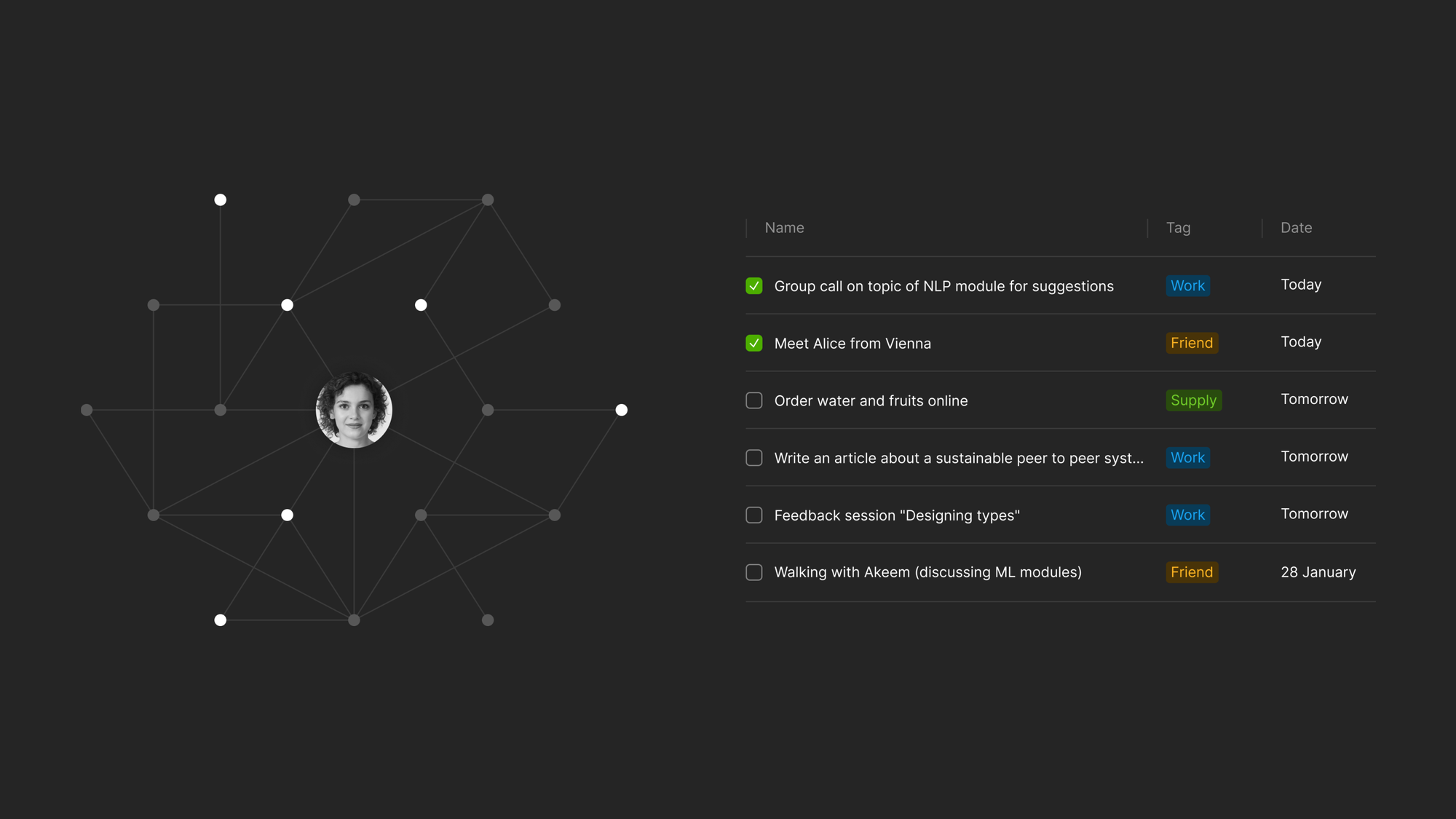
Simpler navigation with widgets
Notion’s left-hand side bar utilizes this space to structure and nest content, and provide shortcuts to most visited pages. We took this concept a step further.
Based on feedback from our community, we developed widgets to dramatically improve navigation by allowing users to drag and drop favorite destinations into the sidebar. Most users employ those for quick tasks/to do management as well as to create and preview objects on the go.
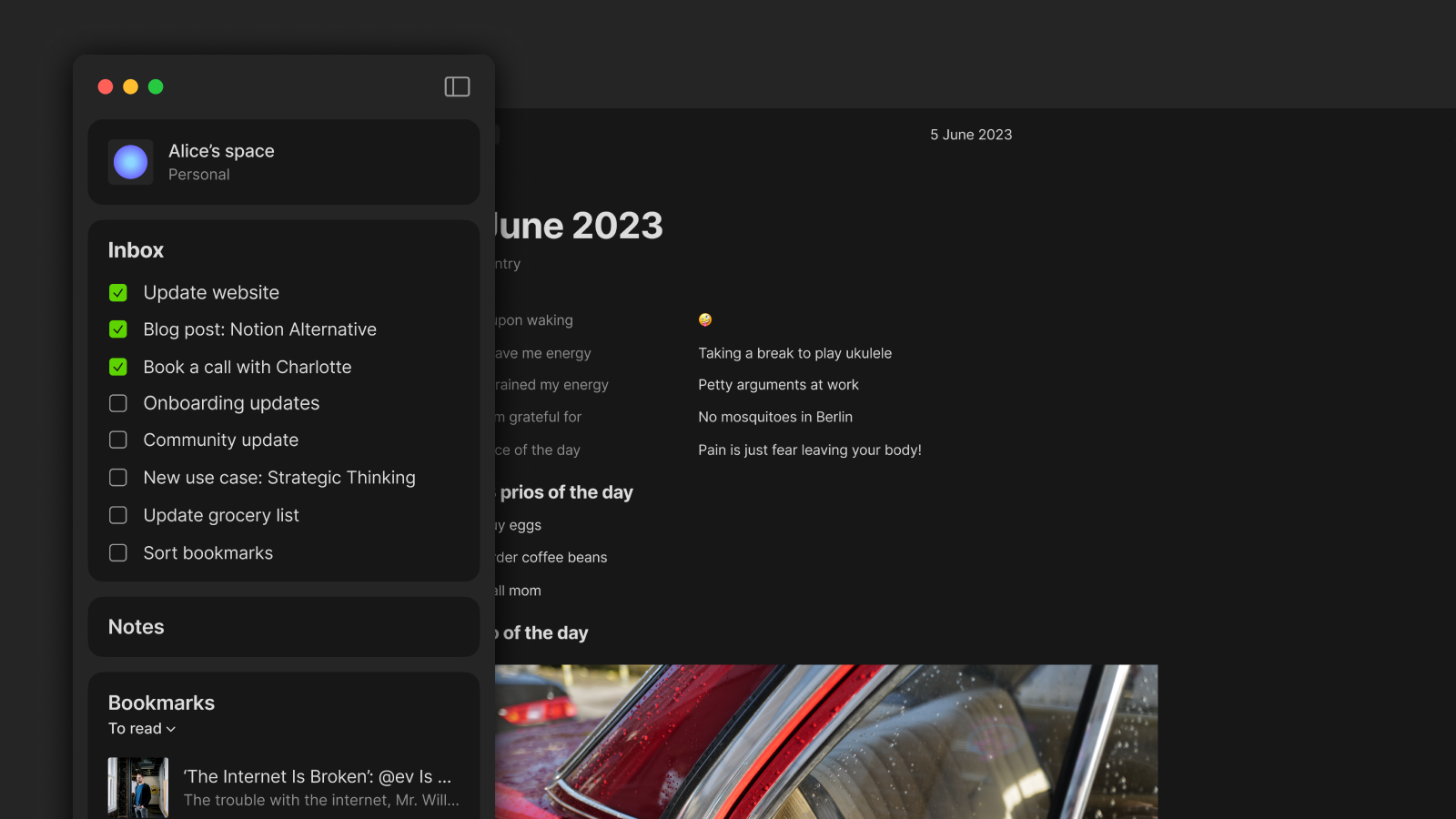
What about collaboration?
Our goal is local-first collaboration that bypasses the cloud and supports offline edits to safeguard data ownership and freedom of thought. In the coming months, we will launch multiplayer support and once this is live we will update this article, because any Notion alternative comparison is not complete without talking about its collaboration capacity.
Until then, if the above resonated with you, we’d be thrilled to learn if Anytype is for you 🖤. In case you decide to give us a try, here a list of resources to get you started:
- Download page where you can get Anytype on desktop, iOS and Android
- ANY Experience Gallery full of ready made templates for everyday use
- Demo with brilliant professionals and hobbyists to see in action how others are integrating Anytype into their flow
- Our community or subreddit for questions and discussions, including interacting directly with our team
