Tables of Content and Table of Contents
Highlights from Desktop 0.27.0, iOS 0.16.0, and Android 0.9.0
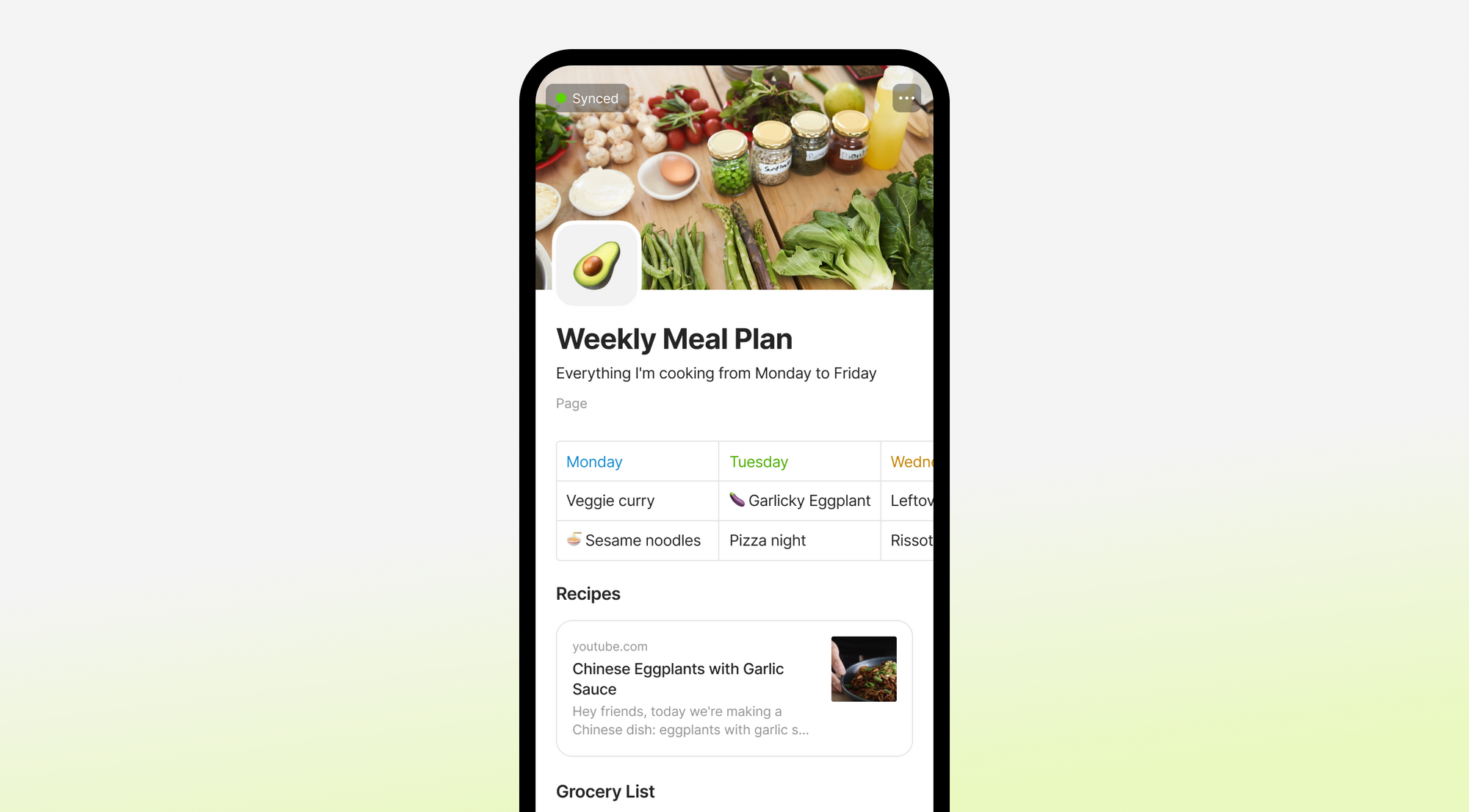
Hey Anytypers,
Over the past weeks our team has been busy with both process and product updates.
From now on, you can expect a cross-platform release every four weeks*. We'll share the cross-platform highlights here on our blog; for detailed release notes including bug fixes and enhancements, please check the Release Notes section of our Community Forums.
Without further ado, here’s what we’ve cooked up for you in this release:
Simple Tables are Here! (Desktop, iOS, Android)
As one of our most popular feature requests, we’re so excited to introduce simple tables across all platforms. From the editor, simply type /table and customize the number of cells, column widths, and background colors to your liking.
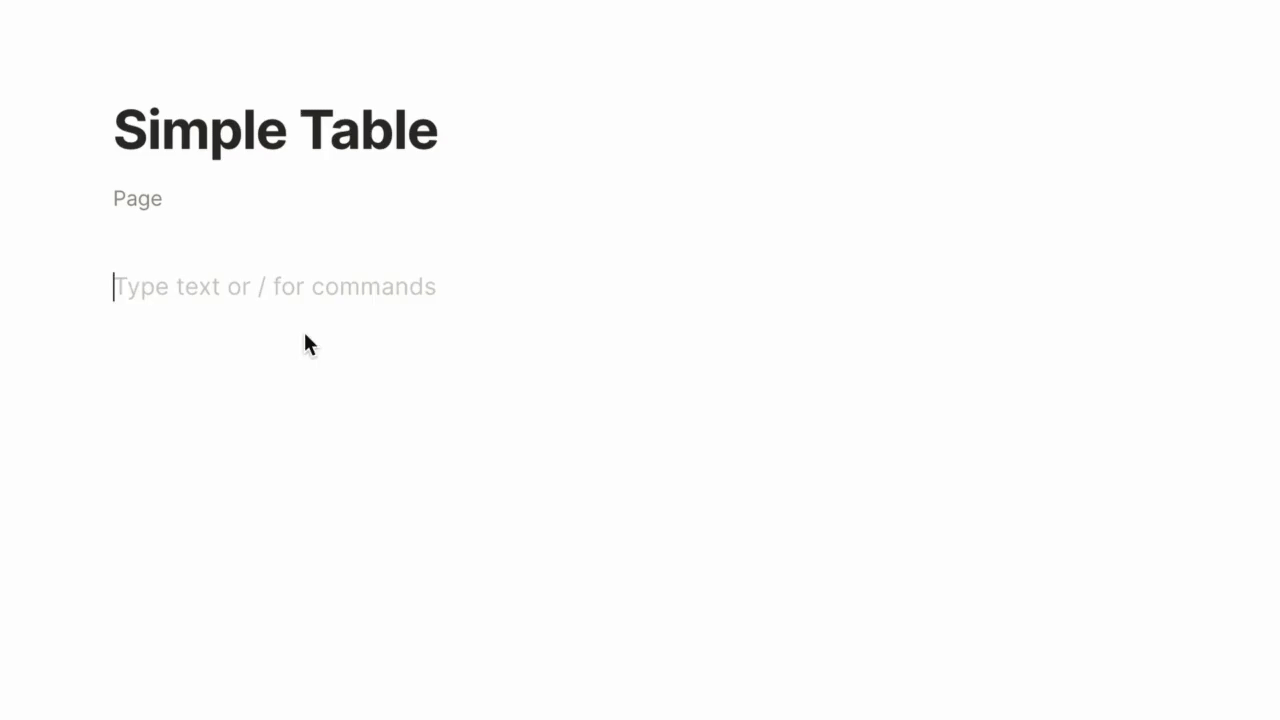
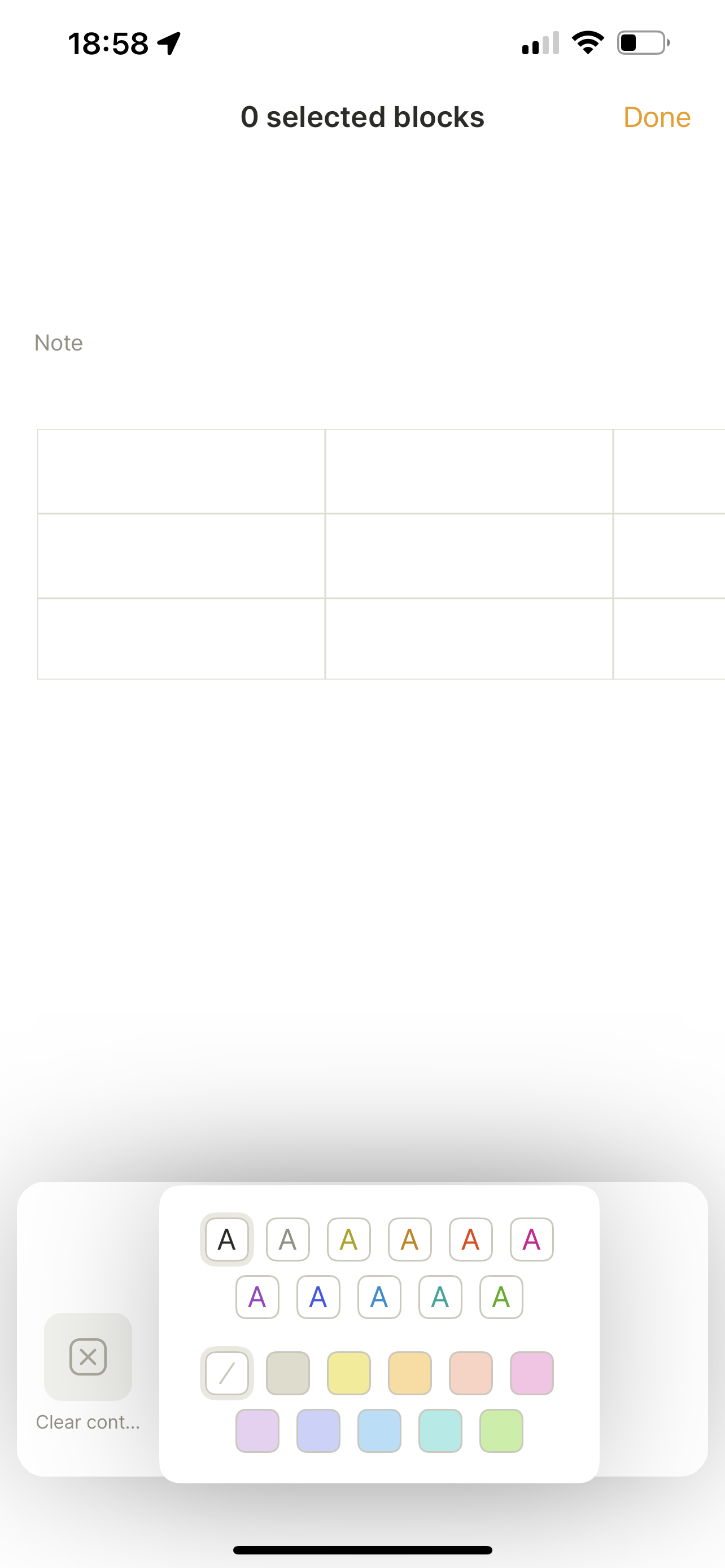
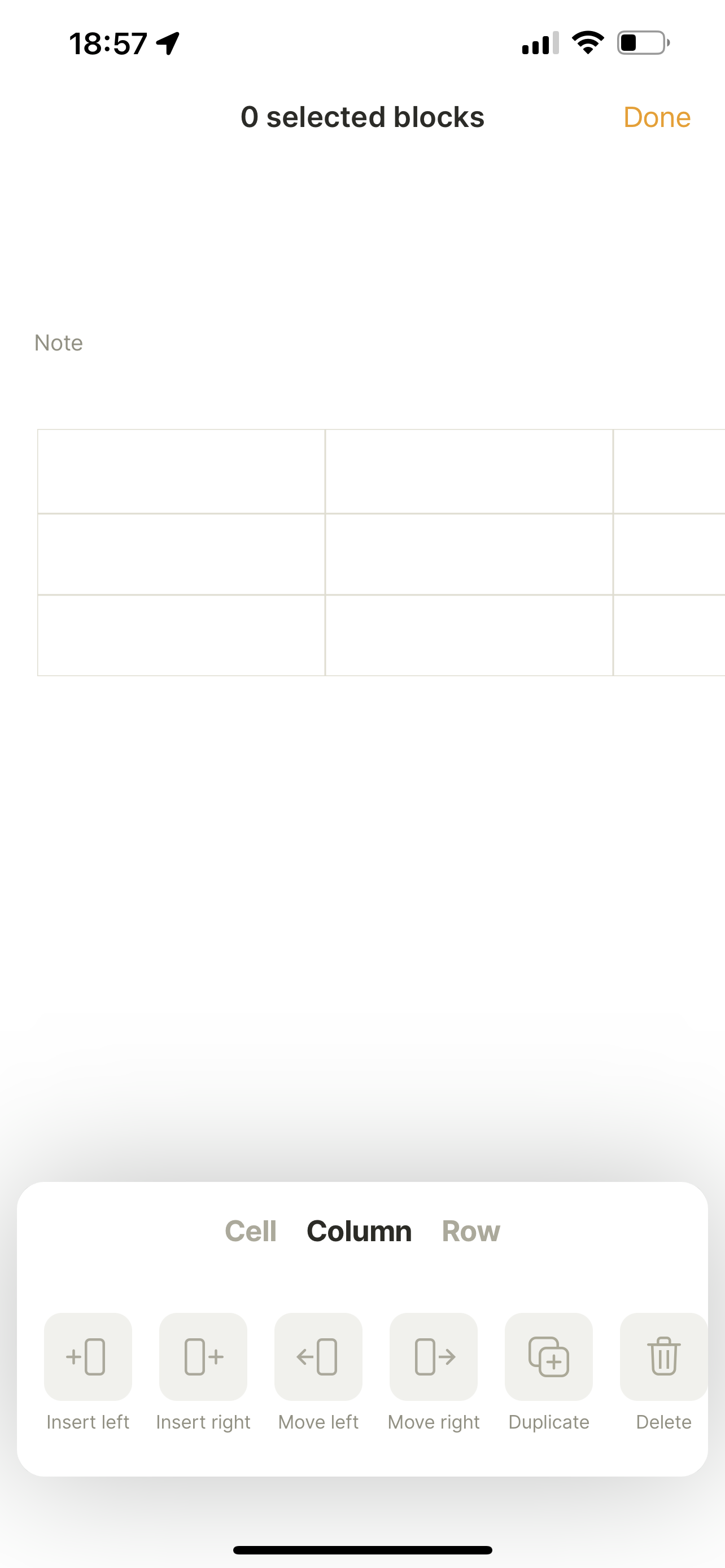
Bookmark Sets (Desktop, iOS, Android)
No more web browsing with dozens of open tabs. From today onward, you can create Sets with Type: Bookmark, to easily view and sort all the links you've ever wanted to save for later. Access them on any device for ultimate convenience.
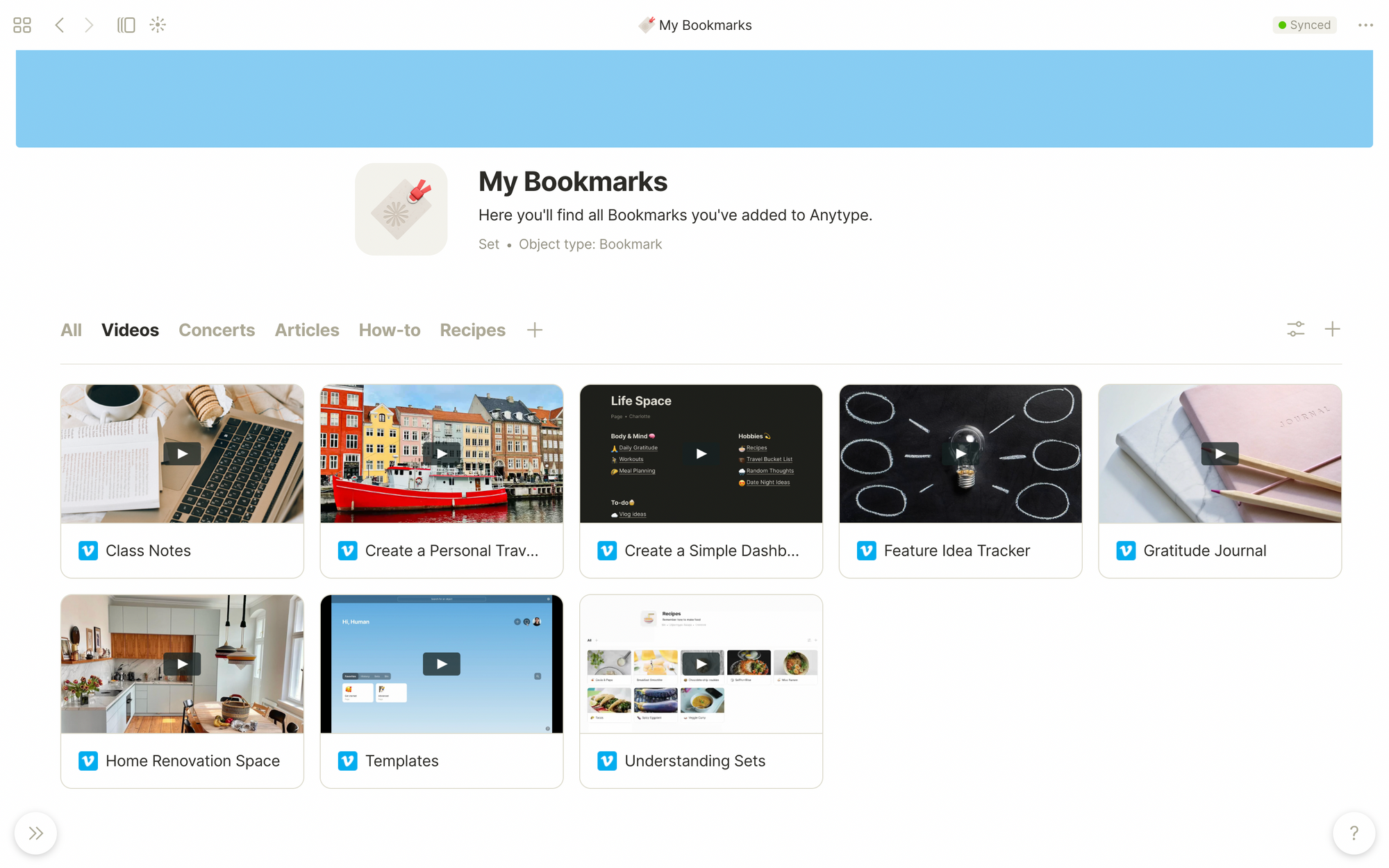
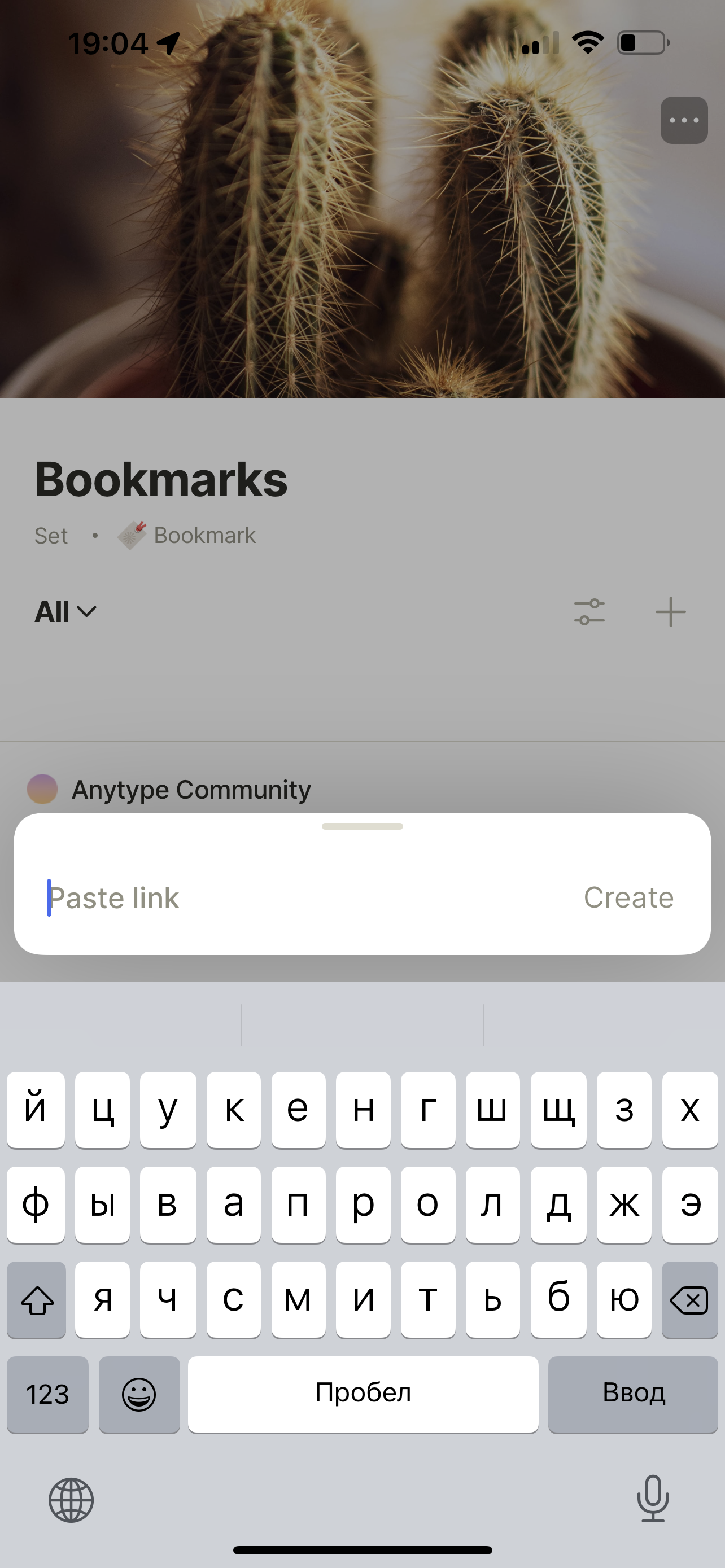
New 'Getting Started' Pages (New Users only - Desktop, iOS, Android)
New users will be greeted with simplified explanations of Anytype concepts in their homescreens, in the form of a 'Get Started' and 'Advanced' page. The former focuses on getting the most out of the Editor, while the latter focuses on features such as Relations, Templates, and Sets.
In case the screenshot above wasn't enough, there will also be a pre-installed Bookmark Set of Anytype how-to videos, which we're fondly calling our 'Anytype Academy.
To our existing community, feel free to check our video series here and throw some content requests our way.
Callout Blocks (Desktop, Android; already available on iOS)
By using shortcut: /callout in our editor, you can now create Callout Blocks as a way to highlight specific bits of information, like this:
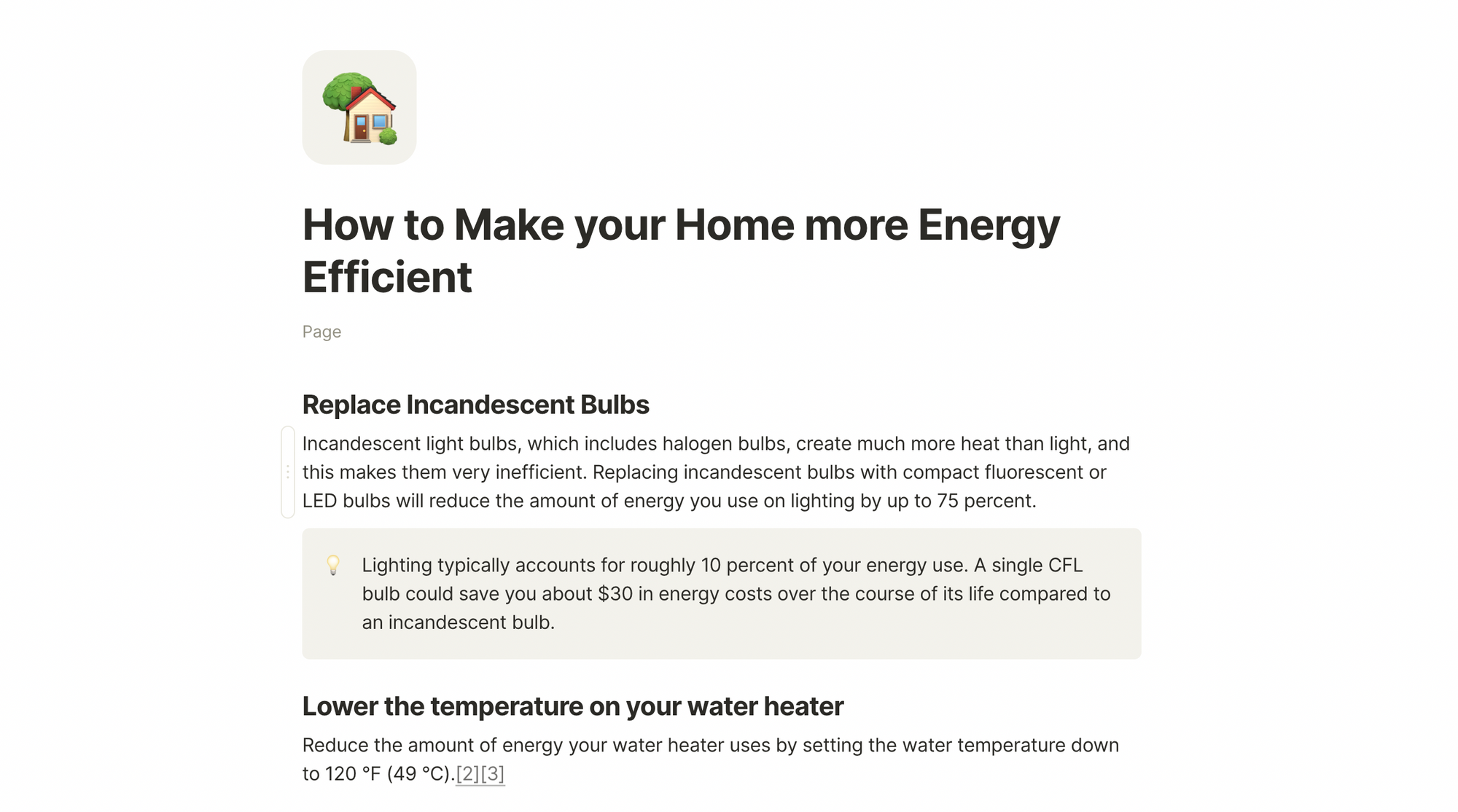
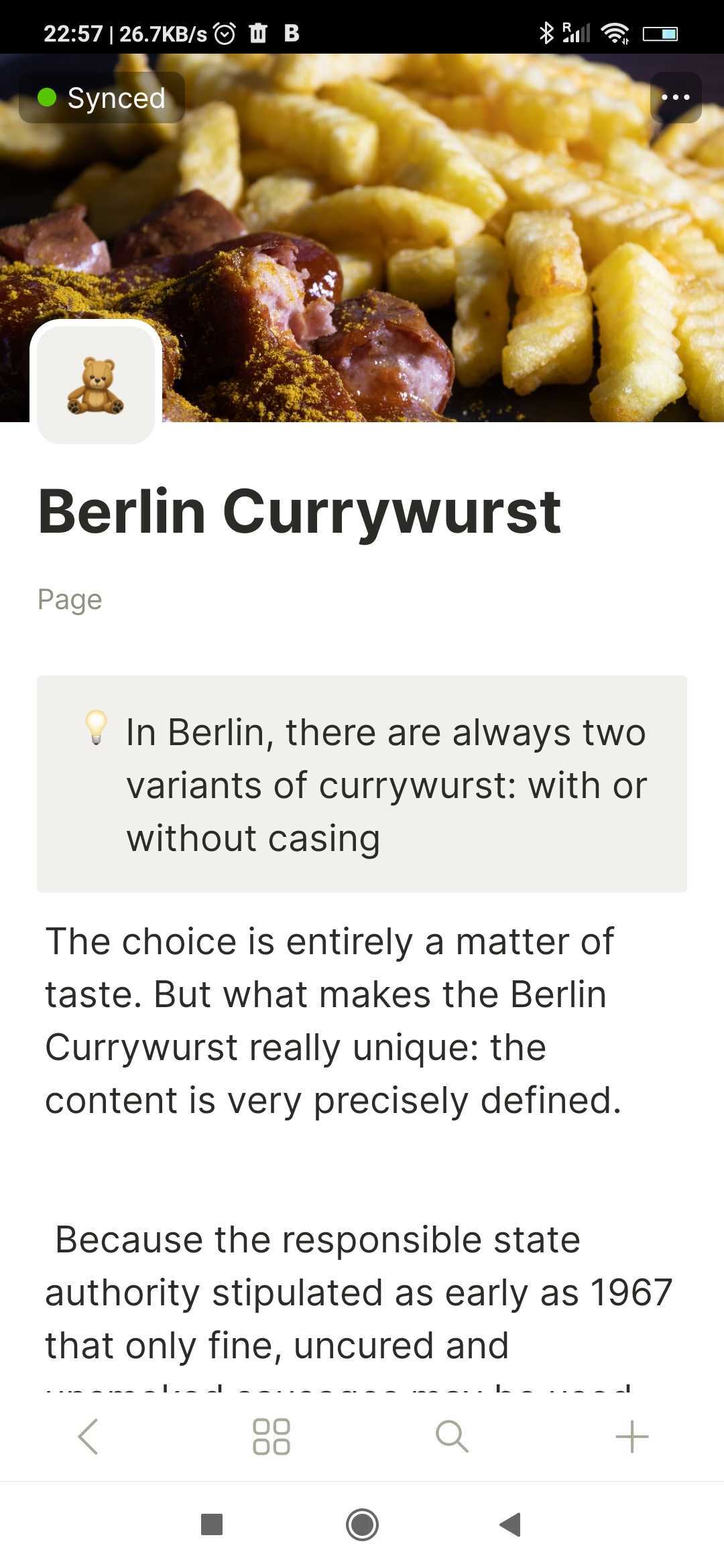
Table of Contents (iOS only; already available on Desktop & Android)
Designed to help you navigate long documents, you can choose to add a Table of Contents from Object view. Tap on any header from the ToC and navigate to the relevant block, to prevent sore thumbs and bleary eyes from long scrolling on your phone.
*Android 0.9.0 with the above updates will be released with a slight delay, ETA second week of August.
